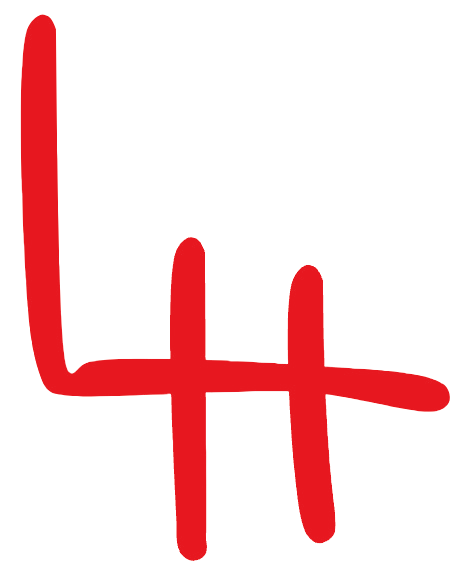Part 1 | The Need
Learning Experience Description, Importance, and Aims
My technology-enhanced learning experience is a training course that educates professionals on how to deliver more engaging presentations over the video-conferencing platform Zoom. Over the last several years, virtual presentations have become an integral part of professional communication—particularly for those organizations that serve clients or customers. The convenience and relative affordability of delivering presentations over video-conferencing platforms means it is likely that the skills covered in my course will remain relevant well into the future. The need for virtual presentation skills is driven by this trend, as well as by the need for designing presentations that meet the challenges that are inherent to keeping an audience focused in an environment that can be plagued by distractions.
The project’s overall aim is to provide learners with a comprehensive and practical guide on how to improve their virtual presentation skills. The course is divided into three parts, each of which covers a specific learning objective:
An overview of the differences between in-person and virtual presentations, which aims to provide learners with the context for why it is important to prepare for virtual presentations differently than one might prepare for an in-person presentation.
A detailed list of recommended strategies for improving engagement, which aims to educate learners on best practices for grabbing and maintaining the attention of their Zoom audience.
A focused section on minimizing distractions during virtual presentations, which provides practical tips for creating a professional and distraction-free environment.
By offering practical strategies and tips, my course serves as an important resource for anyone who wants to deliver more impactful presentations.
This final project aligns with my aspirations to work in training and development, where creating impactful and engaging learning materials is an essential skill. The subject matter is broad enough to apply to a variety of industries, which will make it a suitable showcase of my work for the jobs that I apply to in the future. My hope is that the project not only showcases my ability to design effective, learner-centered technology-enhanced instruction, but also demonstrates my commitment to addressing real-world challenges in the workplace.
Learning or Instructional Context
I designed this course to be delivered in an online, asynchronous format. This format works well for my learner audience, which consists of professionals who work in virtual environments. The self-paced nature of the course allows these learners the flexibility to work through the material at their convenience, enabling them to balance it with other work-related priorities. Since the content of the training revolves around actionable strategies, the format will be helpful to employees who want to access the course in the future when they are preparing to deliver a presentation.
The course is available via a publicly accessible web link that is provided by Articulate’s Rise 360 platform. One benefit of building and deploying the course in Rise is that learners can access the course at any time on the device of their choosing, without having to create an account or pay for a license. While the course is not currently linked to Articulate’s native learning management system (Reach 360), there is an opportunity to link it to Reach, which would make it possible to track learner performance with advanced analytics. Within Reach, the course could also be incorporated into a larger training program for new or advancing employees. There is also an opportunity to scale the course, as it can be delivered to a small or large audience without significant adjustments.
The learning context of the training course has several constraints. First, learners must have access to technology in order to participate. Specifically, they must have an internet-enabled device to access the course, and they must have Zoom software installed in order to practice applying the strategies that are specific to that platform. Because learners will likely be participating in the course in isolation, there are no opportunities for live interaction or peer feedback, which could limit overall engagement. Finally, if the course is not connected to Articulate Reach or another LMS, it will be difficult to thoroughly evaluate both participation and learner success through Rise alone. Rise offers some basic question-level reports, but an evaluator would not be able to determine the amount of time that learners spent on the training, among other desirable metrics.
Learner Audience
The learners for this course are professionals who deliver virtual presentations as part of their job responsibilities. This audience includes both client-facing roles, such as Account Managers and Sales Managers who regularly present to external stakeholders, and internal-facing roles, such as Human Resources Associates and IT Managers who provide updates and information to their teams or organizations.
These professionals are motivated to participate in the course because delivering effective virtual presentations is a critical skill for performing well in their roles. Whether they are pitching services to clients, running team meetings, or presenting key updates to leadership, engaging their audience and maintaining focus in a virtual setting is essential. This course addresses their need to overcome common challenges such as audience disengagement, technological disruptions, and environmental distractions.
Learners will apply the strategies taught in this course to improve the clarity, engagement, and overall quality of their virtual presentations. The practical nature of the instruction ensures that learners can immediately implement what they learn, from slide design to the use of interactive features like Zoom polls and Q&A sessions.
There are a few audience attributes that could impact the learning outcomes of the course. First, learners come into the course having varying levels of experience with virtual presentation tools. While the training was built on the assumption that all learners have previously used Zoom to give a presentation, it is still possible that some learners are far more adept at using the platform than others. Second, learners who have never participated in an asynchronous training course may struggle to complete the course at the same pace as some of their more experienced peers. Finally, learners who have never used Articulate Rise may face a slight learning curve in figuring out how to navigate and progress through the course, though the format was chosen in part to minimize the amount of familiarity needed to complete the course.
Subject-Matter Focus/Content
The subject matter of this learning experience is virtual presentation skills for professionals. The content places a strong emphasis on actionable strategies for engaging audiences and minimizing distractions in virtual environments. The course is designed to equip learners with the skills to design and deliver better presentations over Zoom.
As previously mentioned, the course is divided into three parts. A description of the content that comprises each section is given below:
1. Understanding the Unique Aspects of Virtual Presentations
Pre-instructional reflection activity to prompt learners to consider what makes virtual presentations different from in-person presentations.
The key differences between virtual presentations and in-person presentations, which includes the role of technology, the physical/technological environment, and the content requirements for the two different types of presentations.
A brief summary of notable pros and cons of presenting virtually.
2. Strategies for Engaging Virtual Audiences
General engagement strategies that can be broadly applied to any type of virtual presentation. This covers:
The design of visually engaging and concise slides
The merits of icebreakers
The benefits of everyone in the audience using their camera
Reasons for pausing at regular intervals to ask if participants have questions
Specific strategies and best practices for engaging audiences using Zoom’s polling and Q&A features.
A multiple-choice knowledge check that reinforces retainment of the content presented in this section.
3. Strategies for Minimizing Distractions in Virtual Environments
Strategies to implement before the presentation, including:
Creating and sharing an agenda to set clear expectations and maintain structure
Assigning roles for team presentations to ensure smooth coordination
Testing technology beforehand to prevent disruptions
Strategies to implement during the presentation, including:
Presenting from a quiet, well-lit environment to enhance professionalism
Maintaining virtual “eye contact” by looking into the camera to connect with the audience
A scenario-based assessment that asks learners to choose appropriate responses when distractions arise during a hypothetical presentation.
A post assessment reflection activity.
Part 2 | Desired Learning Outcomes & Assessment
Desired Learning Outcome #1: Learners will be able to identify key differences between presenting online and in-person.
Assessment Strategy: A pre-instructional reflection question that prompts learners to connect prior knowledge with the course content; Principles of key differences between presentation styles will be incorporated into knowledge check and scenario-based assessment later in the course.
Desired Learning Outcome #2: Learners will be able to apply presentation strategies that engage remote audiences.
Assessment Strategy: A six question multiple-choice quiz on audience engagement strategies presents learners with real-world scenarios (e.g., “Which of the following is a best practice for slide design in virtual presentations?
Desired Learning Outcome #3: Learners will be able to employ techniques for minimizing distractions and maintaining focus during virtual presentationsAssessment Strategy:
Assessment Strategy: Three scenario-based questions will be presented to simulate the occurrence of distractions during a hypothetical virtual presentation. Learners will be asked to select appropriate choices among multiple response options.
Part 3 | Activities, Sequencing & Strategies
Learning Experience Activity #1
After a brief introduction and overview of the objectives, learners will be prompted with an open-ended question: "What do you think makes virtual presentations different from in-person presentations?" After reflecting, learners will review content explaining the unique aspects of virtual presentations, including reduced non-verbal cues, reliance on technology, and increased audience distractions.
Evidence-Based Strategies & Guidelines
By starting with an open-ended question and then providing some information that introduces the learner to the unique challenges and requirements of facilitating online presentations and meetings, the training will grab the learner's attention and get them to actively connect the new information with what they already know. The question and answer will be supported by the “attention” component of Keller’s ARCS model and UDL consideration 3.1 (“Connect prior knowledge to new learning”).
Learning Experience Activity #2
After reviewing recommended strategies for designing virtual presentations, learners will complete a multiple-choice quiz to check their understanding. Feedback will be provided for each response, explaining why the selected answer is correct or incorrect.
Evidence-Based Strategies & Guidelines
This activity reinforces the learner’s comprehension of key strategies and tips on how to deliver engaging presentations in virtual environments. It also helps learners assess how well they understand the foundational content of the training before they move on material that is more focused on examples and scenarios. This supports the generative learning strategy of self-testing because it allows the learner to go through all of the possible answers and assess their knowledge. It also supports UDL consideration 8.5 (“Offer action-oriented feedback”) because each possible answer choice will have an action-oriented feedback that explains the specific reasons why the selected answer was correct or incorrect.
Learning Experience Activity #3
After all content in the section on minimizing distractions during virtual presentations has been presented, learners will be asked to navigate several scenarios where they respond to challenges like technical difficulties, audience distractions, or missing an agenda. Each choice leads to unique feedback on the appropriateness of their decision.
Evidence-Based Strategies & Guidelines
This learning experience activity will simulate a real-world presentation scenario in a low-stakes environment. I think this is a helpful part of the learning process because it helps learners connect the basic principles and considerations of presenting online with their jobs and the ways that meeting participants might behave in the real world. By offering feedback based on the learner’s choices, the training will help them reflect on how their behavior can impact the quality of their presentation. The guidelines that will inform my design decisions are UDL consideration 6.2 (“anticipate and plan for challenges”) and the relevance component of Keller’s ARCS model.
Part 5 | Evaluation Plan
Aims of the Evaluation Plan
The primary aim of my evaluation plan is to ensure that the instruction is engaging, accessible, and ultimately effective in helping learners gain practical skills for delivering online presentations. To support this aim, I will conduct a formative evaluation throughout the development of the training program. The goals of the formative evaluation are to:
Align instructional content with specific learning outcomes
Ensure that content is accurate and maintains a logical flow that builds on prior knowledge
Assess whether the technologies used to build and support my learning experience are enhancing the content of the training program
Confirm that the interactive components of the program are relevant and engaging
Refine the interface so that it is navigable, intuitive, an accessible across devices
The results from my formative evaluation will guide the revisions that I make to the training program before learners engage with the training program. After the program is implemented, I will assess student outcomes by determining how successful the instruction was. To measure the success of the instruction, I will aim to gather learners’ feedback on:
Overall course satisfaction
Applicability of the material
Skill retention
Efficiency of content delivery
To gather the data on student outcomes, I will implement a short survey that will be delivered through Google Forms.
Overview of the Evaluation Plan
Upon completion of the first draft of each major segment of my training program, I will conduct a self-evaluation. The purpose of this evaluation is to identify strengths and areas for improvement. I will conduct the self-assessment in a quiet, uninterrupted environment and will attempt to approach it as an expert evaluator would. I will use the following list of questions (adopted from Alessi and Trollip’s Multimedia for Learning)) as criteria for evaluating the instruction:
Are the learning objectives clearly stated?
Do the activities and materials logically support the learning objectives?
Are the technologies enhancing the learning experience?
Are the examples applicable? Do they support the stated learning outcomes?
Is the interface easy to use? Is the navigation clear?
I’ll take notes on each question and use those notes to refine the training before presenting it to others for review. These notes will ideally reveal areas where content can be clarified or restructured to improve the learning experience.
In the second stage of the evaluation plan, I’ll organize a small group evaluation. The small group will be composed of classmates, co-workers, or friends who act as stand-in learners. The purpose of the small group evaluation is to assess the usability, engagement, and clarity of each major segment of the training program. I’ll make assessments by recording comments and observing performance as my sample learners go through the instruction. I’ll also ask them some questions at the end of each segment to get any feedback I may have missed while observing. To create realistic learning conditions, I’ll have the small group go through the training on their own personal devices. The small group’s immediate feedback will inform adjustments to the navigation and the instructions provided within the training. My own observations will help me determine where learner comprehension can be improved through the addition of content, illustrative examples, or interactive components.
After I finish developing all sections of the training program and revise them based on self-evaluation and small group feedback, I will have one person go through the training program in full (i.e., a one-on-one evaluation). This will simulate a realistic learning environment and will be valuable in testing the overall flow, pacing, and effectiveness of the training. It will also allow me to evaluate the content sequencing and cognitive load of the training (Alesi and Trollip, 2001). I’ll encourage the person to complete the course in one or two sittings to simulate a realistic environment and to better evaluate engagement. The person will be able to use their preferred device in any quiet, realistic environment. I’ll ask the person to evaluate the training using criteria similar to my self-evaluation criteria, taking notes as they go. Once they complete the training, I’ll ask them about their overall impression of the training and will capture additional feedback on the learning’s impact and their skill development.
After implementing the training, I’ll have any learners who complete the program fill out a survey about their experience. The purpose of this survey is to determine how applicable the content of the training was to their job and how well the training did in meeting the stated learning outcomes. I’ll also use the survey to gather qualitative data about learner satisfaction and the overall effectiveness, layout, and flow of the training (Alessi & Trollip 2001). The survey will mostly consist of free response questions, but I will also use a few rating or Likert scale questions. The feedback gathered from the survey will help me to refine future iterations of the training and identify any gaps in content or support materials.
Evaluation Tasks Completed During Course Development
During the course, I completed several evaluation tasks to ensure the quality, usability, and effectiveness of my learning experience. I began with a thorough self-evaluation of each major segment of the training program after completing the initial drafts. I assessed whether the learning objectives were clearly stated, whether activities supported those objectives, and whether the interface and navigation were intuitive and accessible. I noted areas for improvement, with a focus on providing excellent sequencing and useful examples. These notes guided the revisions I made to strengthen the training before showing it to anyone else.
Although I initially planned to conduct a small group evaluation, I was unable to organize one due to time constraints. Instead, I conducted a one-on-one evaluation with an individual who completed the entire training program. They provided valuable insights into the overall flow, pacing, and effectiveness of the instruction. I used this person’s feedback to make additional refinements—specifically, I added in a few more strategies for reducing distractions and reformatted the scenario-based activity that I originally created using a different content block type in Articulate Rise.
While no learners have completed the course, I have designed a post-course survey for future participants to gather qualitative and quantitative feedback. This survey will evaluate learner satisfaction, applicability of the material, and the extent to which the training met its learning outcomes. These evaluation tasks and revisions reflect a commitment to creating an engaging and effective learning experience.
Part 6 | Project Deliverables Timeline
Part 4 | Technology Selection
-
Learning Experience Activities
The presentation of instructional content
Embedding interactive quizzes and branching scenarios
Hosting video, photo, and other multimedia elements
Affordances
Rise’s content blocks will allow me to easily integrate all of the content that will make this training course a rich multimedia experience. I will be able to integrate photos, videos, and quizzes seamlessly into the interface of the course. I’ll also be able to use Rise’s unique ability to create branching scenarios to make the learning experience more immersive. Finally, using Rise will ensure that the course I create will be accessible across a variety of devices.
-
Learning Experience Activities
Recording and editing a video demonstration
Capturing screenshots of various online materials that will be incorporated into the training course
Affordances
Snagit’s easy-to-use video recording will allow me to create short demo videos that can be included in the course. The tool’s screen capture functionality will allow me to capture relevant portions of online materials (e.g., a screenshot of a poorly designed slide in an online presentation) and incorporate it directly into the course in Articulate Rise.
-
Learning Experience Activities
Demonstrations of platform-specific engagement features, including screen sharing, chat, reactions, polling, and annotation.
Affordances
Zoom is a popular video conferencing technology that has some of the best tools for audience engagement. By building this training course around delivering virtual presentations in Zoom, I will be able to teach learners how to use zooms polling, annotation, and chat features to facilitate engagement and discussion.
-
Learning Experience Activities
YouTube was used to source and embed high-quality instructional videos for the demonstration of Zoom’s polling and Q&A features.Affordances
Zoom has a sizable collection of tutorials on YouTube, which provide expert-led demonstrations that are directly relevant to the course content. Embedding videos within Articulate Rise via YouTube allows learners to access these resources without leaving the course, ensuring a cohesive learning experience. -
Learning Experience Activities
Google Slides was used to create an example of good slide design for virtual presentations, contrasting with an example that was pulled from a different resource.Affordances
Google Slides’ intuitive interface and flexibility made it easy to design and export an example of a slide that would work well in the context of a virtual presentation.